반응형
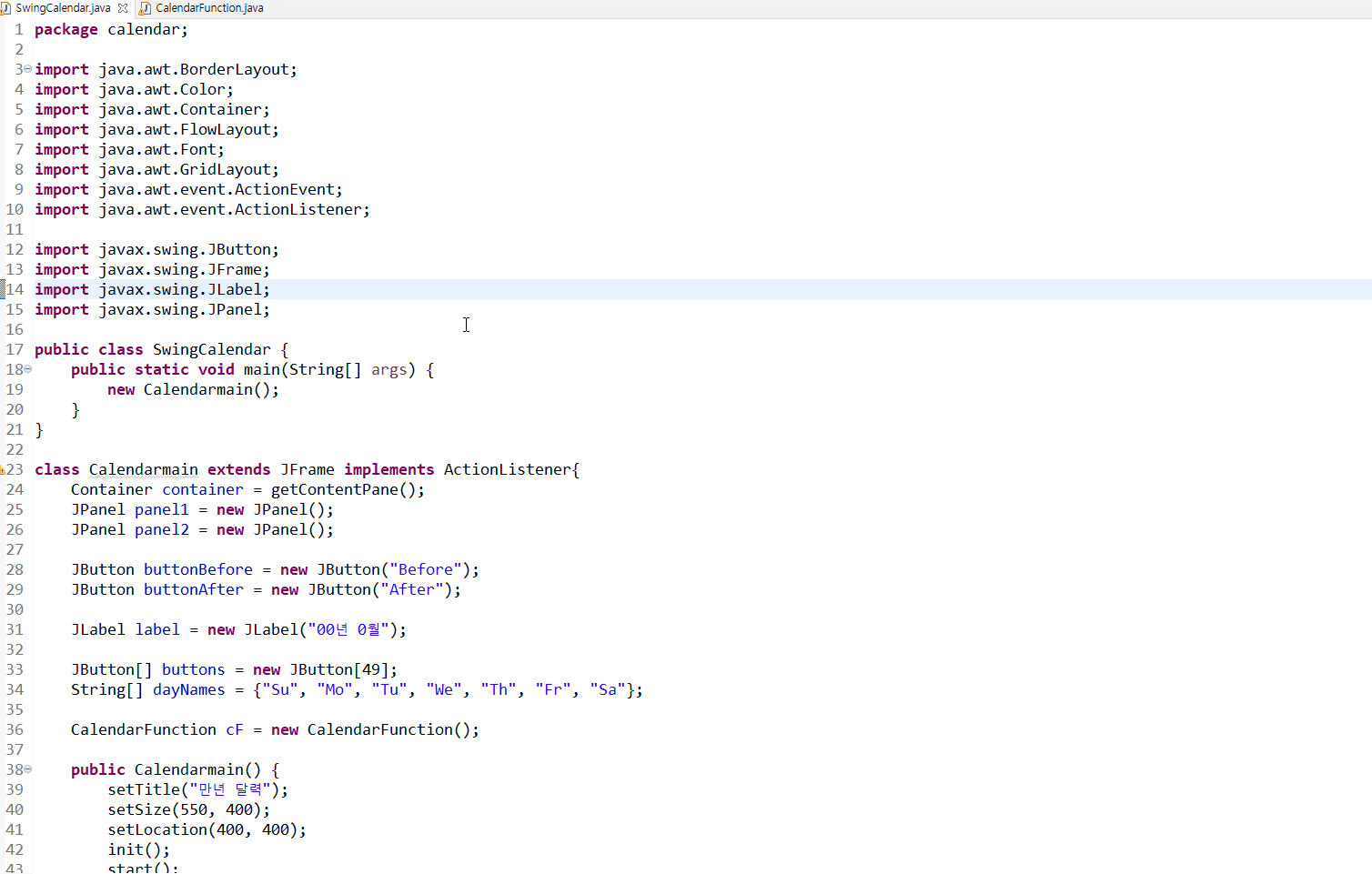
※ 참고사항
Swing을 사용한 Calendar구현은 쉬웠으나,
Calendar의 기본적인 기능구현,
Calendar기능을 Swing으로 구현하는 데 있어서 이해가 부족함을 느꼈다.
이해할 때까지 반복학습 必
반응형
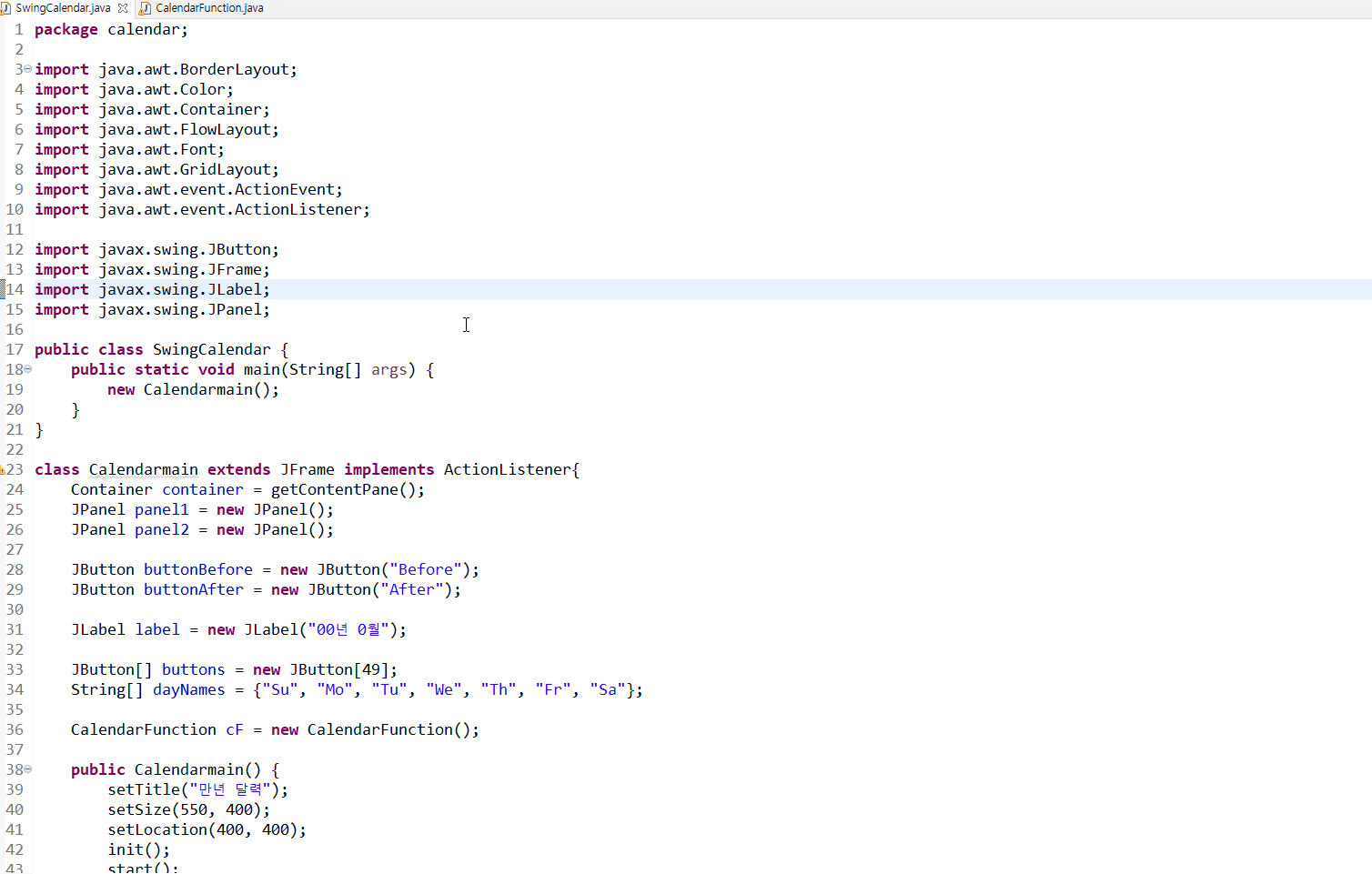
Swing을 사용한 Calendar구현은 쉬웠으나,
Calendar의 기본적인 기능구현,
Calendar기능을 Swing으로 구현하는 데 있어서 이해가 부족함을 느꼈다.
이해할 때까지 반복학습 必